I've been inspired to start posting again by my adventures with my Commodore Pet 2001 - I've received help from all manner of lovely online people and thought it's time a gave a little back by documenting what I've done.
I've always had a soft spot for my Pet 2001 - it's on my blog's masthead not just because it's an iconic design, but also it's the first 'vintage' computer I ever decided to rescue. I picked it up in 1995 as part of a bulk purchase of Pets from a local charity shop, at a time when these machines weren't rare or classic or vintage - they were simply obsolete junk the store couldn't get rid of.
At the time I was involved in opening a cybercafe here in Cambridge (England) - a cafe that would go on to the be oldest in the UK, if not the world. The Pets were simply set dressing, sitting high on bookshelves overlooking the coffee drinkers, giving a retro charm and contrasting with the high-tech NeXT workstations used for internet access. They're probably still there!
 This year is the 20th anniversary of the cafe, which made me wonder if the Pet 2001 might still work. I've always been a little scared of it - unlike most of my old micros, there's a monitor and properly high voltages inside this metal case. When I last turned it on, some ten years ago, I got a screen of gibberish and a hot dusty smell. What would happen this time? Would it burst into flames? Would it electrocute me the moment I touched the bare metal?
This year is the 20th anniversary of the cafe, which made me wonder if the Pet 2001 might still work. I've always been a little scared of it - unlike most of my old micros, there's a monitor and properly high voltages inside this metal case. When I last turned it on, some ten years ago, I got a screen of gibberish and a hot dusty smell. What would happen this time? Would it burst into flames? Would it electrocute me the moment I touched the bare metal?I plugged it in, flicked the power switch at the back and stood well back. There was no bang, no flames - just that screen of gibberish again. Well, that gave me confidence that something was alive in there, so the first step was to pop the lid and take a look - there's something automotive about the way this machine opens up - and I peered at the filthy motherboard inside, without a clue where to start.
It was time to visit the Vintage Computer Forum to see if they could help. They reassured me that I should be safe from electrocution, that it's possible for a Pet to be this filthy and still work, and it might be something as simple as loose chip.
So I pushed gently on each of the socketed chips, turned it back on again, and was confronted with:
*** COMMODORE BASIC ***
7126 BYTES FREE
READY
Oh my god, she lives again!

Alas, things weren't perfect - only a few keys on the delightful chiclet keyboard actually responded (how on earth did anyone actually use this keyboard back in 1977?).
Although I was prepared to try and clean it, a lucky eBay auction meant I came by a spare. Replacing it couldn't be simpler - a few screws held it on the lid, and the cable unplugged from the motherboard. The new keyboard wasn't any cleaner, but it worked perfectly.
Time for a little basic programming - a classic '20 GOTO 10' - and soon text is scrolling up the screen! Time to find some better software - and a surprise. Unlike more modern machines such as the Commodore 64 or Spectrum, there's no software out there on eBay - my saved search still hasn't found a single cassette for sale.
However, there are some archives out there - I was pointed in the direction of this one hosted by Bo Zimmerman - but there's still the issue of how to get the software onto the machine.
First step was to download 'tapDancer' for Android, which converts the .PRG files into those wonderful screeching sounds that take me back to 1982.
I then tried recording these to tape, and loading them onto the Pet - but it didn't recognise them. Problem now is that there's too many variables - is the problem with my recording on my trusty old Panasonic tape recorder, or is the internal cassette drive on the Pet kaput?
Next suggestion from Facebook was that I used a car tape convertor - one of those fake cassettes with a 3.5mm jack plug on a fly lead, that we used to use in our car stereos before MP3 inputs. I liked that idea, but sadly, it didn't work either.
So, perhaps the internal datasette has a fault? Given the age of the machine, it's not impossible - but I was loathed to buy a spare, just to rule that out.
Again, Facebook to the rescue - I was pointed in the direction of the Cassiopei, a small black dongle that emulates a Commodore's datasette. Inside, there's 8M of memory on which I could store hundreds of .PRG file, ready for loading.
Jan - the Cassiopei's developer - confirmed it would work with my Pet, although the older, buggy version of the Basic might mean problems with optional the high speed loading. I didn't care, any form of loading would be good. 50 euros got me prompt delivery of the little device (impressively packaged too!) - my only glitch now was a lack of a PC to load the data! Whoops - but a copy of Parallels on my Mac and an old copy of XP got that up and running.
The Cassiopei is simplicity itself. I type
LOAD "",2
on the Pet to load from the second, external drive (which the Cassiopei pretends to be). I then push 'menu' on the device itself. 'Menu' loads a small bootstrap that allows me to chose a PRG file from the internal memory - this is then loaded like a normal tape.
If I have any niggle, it's that the Cassiopei is at the rear of the device - perhaps I can get a cable to bring it round the front - I'll take a look at that.
So, my Pet lives - and it's a great little machine. There's something about the built-in screen that makes this machine so retro and so immediate - I can just turn it on, and have it running a comically blocky version of space invaders within minutes. Thanks to everyone for helping me bring it back to life!
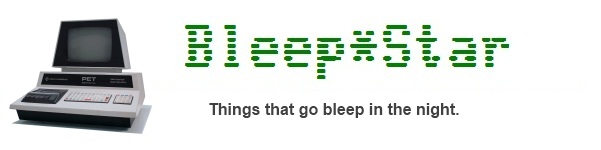




3 comments:
Nice post!
FYI the PET 2001 keyboard is incredibly simple inside, and non-responsive keys happen because the PCB becomes oxidised. This can easily be fixed by unscrewing it, and using a pencil eraser and rubbing the metal contacts on the PCB... a 20-30 minute job and it works like new :)
Nice to see you restored your PET so easily! Mine is more of a nightmare :)
I don't suppose you still have the "bad" keyboard to sell, do you? Mine looks a lot worse than that one,
Hi Mg! Yes, I do still have the old keyboard. Not sure if you'll see this comment, but if you do, use the contact form to get in touch!
Post a Comment